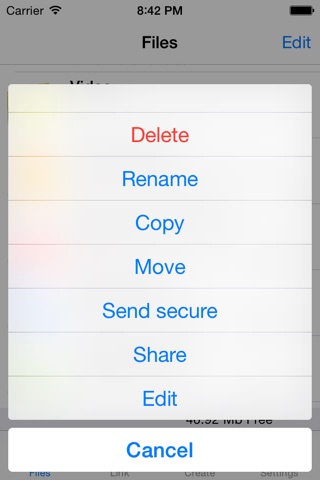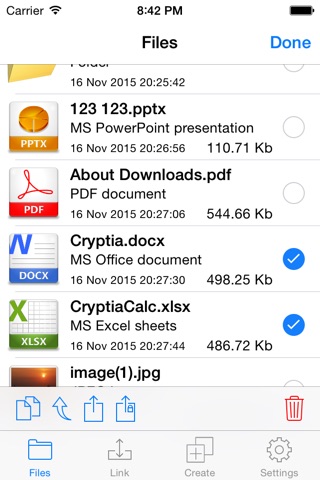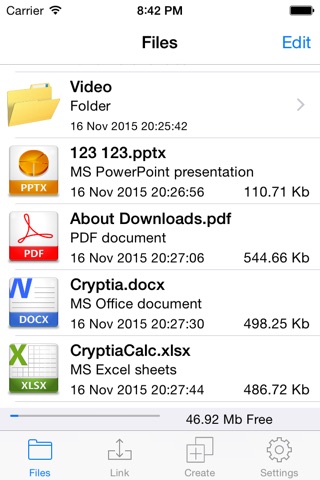
Cryptia Secure Storage Free app for iPhone and iPad
Developer: I.N.S. Ltd
First release : 29 Apr 2014
App size: 12.59 Mb
Encrypted storage is the best way to handle private information on a mobile phone or tablet.
Your data would be safely locked even if someone else gains access to the device, temporarily or permanently.
This program creates a protected storage container that encrypts sensitive data through AES-256 algorithm.
Any files can be placed in the storage;
The program utilizes well-known TrueCrypt ® technology to make containers.
You can access the storage from another mobile device or computer by creating a temporary web page for one time remote access. First, you need to enter the containers password on the device with the container file, and generate an access link. Second, enter the link on a remote device while the web server tab of Cryptia Secure Storage is active.
An encrypted container can also be safely placed in the cloud.
Whereas there is always the risk of someone getting unauthorized access to the container file itself, nobody would be able to get inside the container without knowing the password.
Cryptia Secure Storage allows you to view documents within the container directly, just like a regular file manager.
− Cryptia Secure Messenger may be used to send and receive files via secure connection, without making copies of the file in the public access.
- The ability to import files from the gallery, do the secret photos (photos are only stored in the container), secret video and secret audio records. There is also the possibility to receive files from other programs and send to other programs. Share files using the system pasteboard.